背景
同事反馈有台服务器中文显示有问题,搞了几天都没能解决,反馈到了我这边。
登陆上服务器后,具体现象如下:
- 登录服务器后,console提示语言分配异常
$ ssh X.X.X.X
Last login: Tue Sep 18 21:09:55 2018 from 192.168.13.14
Authorized uses only. All activity may be monitored and reported.
-bash: warning: setlocale: LC_ALL: cannot change locale (en_US.utf-8)
-bash: warning: setlocale: LC_ALL: cannot change locale (en_US.utf-8)
/bin/sh: warning: setlocale: LC_ALL: cannot change locale (en_US.utf-8)
- 查看用户上传的带有中文的文件夹,无法正常显示
# ls /path/to/folder/
ADMIN-New(admin??????)(admin.cctalk.com)
ADMIN-New(admin??????)(admin.cctalk.com)@tmp
JAVA-Job(?????????????????????)(ccjob.soa.yeshj.com)
JAVA-Job(?????????????????????)(ccjob.soa.yeshj.com)@tmp
问题
先查系统版本:
#cat /etc/redhat-release
CentOS Linux release 7.1.1503 (Core)
网上搜了下,一般来说,修改Linux系统locale配置就能恢复正常了,但我们这次的情况比较复杂,无论怎么改locale配置,均告失败,下面记录下调整过locale配置的文件:
- ~/.zshrc
- ~/.bashrc
- /etc/profile
- /etc/locale.conf
- /etc/sysconfig/i18n
无论改哪个,发现效果都一样,还是提示cannot change locale,这是怎么回事呢?
查看系统所有支持的locale库,终于发现了问题:
$locale -a
C
POSIX
这是什么情况?所有国家地区的语言库都缺失,只剩下操作系统自带的POSIX语言库了,也就是说,语言库丢了,自然是显示不出英语之外任何字体了!
尝试重新安装locale语言库,但还是失败:
#localedef -v -c -i en_US -f UTF-8 en_US.UTF-8
/usr/share/i18n/locales/en_US:7: non-symbolic character value should not be used
/usr/share/i18n/locales/en_US:8: non-symbolic character value should not be used
/usr/share/i18n/locales/en_US:9: non-symbolic character value should not be used
/usr/share/i18n/locales/en_US:11: non-symbolic character value should not be used
/usr/share/i18n/locales/en_US:14: non-symbolic character value should not be used
/usr/share/i18n/locales/en_US:15: non-symbolic character value should not be used
/usr/share/i18n/locales/en_US:16: non-symbolic character value should not be used
/usr/share/i18n/locales/en_US:17: non-symbolic character value should not be used
/usr/share/i18n/locales/en_US:19: non-symbolic character value should not be used
/usr/share/i18n/locales/en_US:20: non-symbolic character value should not be used
/usr/share/i18n/locales/en_US:21: non-symbolic character value should not be used
/usr/share/i18n/locales/en_US:22: non-symbolic character value should not be used
/usr/share/i18n/locales/en_US:23: non-symbolic character value should not be used
/usr/share/i18n/locales/en_US:24: non-symbolic character value should not be used
/usr/share/i18n/locales/en_US:25: non-symbolic character value should not be used
/usr/share/i18n/locales/en_US:26: non-symbolic character value should not be used
/usr/share/i18n/locales/en_US:27: non-symbolic character value should not be used
/usr/share/i18n/locales/en_US:28: non-symbolic character value should not be used
/usr/share/i18n/locales/en_US:29: non-symbolic character value should not be used
/usr/share/i18n/locales/en_US:34: non-symbolic character value should not be used
/usr/share/i18n/locales/en_GB:50: non-symbolic character value should not be used
/usr/share/i18n/locales/i18n:1425: non-symbolic character value should not be used
/usr/share/i18n/locales/i18n:1674: non-symbolic character value should not be used
/usr/share/i18n/locales/i18n:1719: non-symbolic character value should not be used
/usr/share/i18n/locales/i18n:1756: non-symbolic character value should not be used
/usr/share/i18n/locales/en_GB:53: non-symbolic character value should not be used
/usr/share/i18n/locales/en_GB:59: non-symbolic character value should not be used
/usr/share/i18n/locales/en_GB:152: non-symbolic character value should not be used
/usr/share/i18n/locales/en_US:40: non-symbolic character value should not be used
/usr/share/i18n/locales/iso14651_t1:3: non-symbolic character value should not be used
/usr/share/i18n/locales/translit_neutral:10: non-symbolic character value should not be used
/usr/share/i18n/locales/translit_neutral:11: non-symbolic character value should not be used
/usr/share/i18n/locales/translit_neutral:12: non-symbolic character value should not be used
/usr/share/i18n/locales/translit_neutral:13: non-symbolic character value should not be used
/usr/share/i18n/locales/translit_neutral:14: non-symbolic character value should not be used
/usr/share/i18n/locales/translit_neutral:15: non-symbolic character value should not be used
/usr/share/i18n/locales/translit_neutral:16: non-symbolic character value should not be used
/usr/share/i18n/locales/translit_neutral:17: non-symbolic character value should not be used
LC_NAME: field `name_gen' not defined
LC_IDENTIFICATION: field `audience' not defined
LC_IDENTIFICATION: field `application' not defined
LC_IDENTIFICATION: field `abbreviation' not defined
LC_IDENTIFICATION: no identification for category `LC_MEASUREMENT'
LC_CTYPE: table for class "upper": 1756 bytes
LC_CTYPE: table for class "lower": 1756 bytes
LC_CTYPE: table for class "alpha": 4320 bytes
LC_CTYPE: table for class "digit": 600 bytes
LC_CTYPE: table for class "xdigit": 600 bytes
LC_CTYPE: table for class "space": 856 bytes
LC_CTYPE: table for class "print": 5976 bytes
LC_CTYPE: table for class "graph": 5976 bytes
LC_CTYPE: table for class "blank": 856 bytes
LC_CTYPE: table for class "cntrl": 664 bytes
LC_CTYPE: table for class "punct": 4824 bytes
LC_CTYPE: table for class "alnum": 4320 bytes
LC_CTYPE: table for class "combining": 3152 bytes
LC_CTYPE: table for class "combining_level3": 2832 bytes
LC_CTYPE: table for map "toupper": 16924 bytes
LC_CTYPE: table for map "tolower": 15388 bytes
LC_CTYPE: table for map "totitle": 16924 bytes
LC_CTYPE: table for width: 26712 bytes
cannot create temporary file: No such file or directory
网上找到一篇文章提到与操作系统的glibc有关,单独查看了下glibc的官方包,发现确实有和语言库相关的内容:
/usr/share/i18n/locales/zh_CN
/usr/share/locale/zh_CN/
/usr/share/locale/zh_CN/LC_MESSAGES/libc.mo
终于找到问题原因,后面就是如何安装/升级glibc的工作了。
缓解
yum安装glibc
想要安装/升级glibc,第一反应是直接yum安装,但这时候碰到了两件吐血的事情:
python升级导致yum无法使用
直接调用yum命令,如下报错:
#yum --help
There was a problem importing one of the Python modules
required to run yum. The error leading to this problem was:
No module named yum
Please install a package which provides this module, or
verify that the module is installed correctly.
It's possible that the above module doesn't match the
current version of Python, which is:
2.7.13 (default, Jan 9 2017, 22:30:55)
[GCC 4.8.3 20140911 (Red Hat 4.8.3-9)]
If you cannot solve this problem yourself, please go to
the yum faq at:
http://yum.baseurl.org/wiki/Faq
原因是yum命令调用的python环境被动过了,导致无法正常使用yum,发现这台服务器上有4个python,找系统自带的python也是找了大半天:
#/usr/bin/python2 -V
Python 2.7.5
#/opt/ActivePython-2.7/bin/python -V
Python 2.7.12
#/usr/local/python2/bin/python -V
Python 2.7.13
#/usr/bin/python -V
Python 2.7.13
#/usr/local/python3/bin/python3 -V
Python 3.5.2
#/usr/bin/python2
Python 2.7.5 (default, Jun 17 2014, 18:11:42)
[GCC 4.8.2 20140120 (Red Hat 4.8.2-16)] on linux2
Type "help", "copyright", "credits" or "license" for more information.
>>> import yum
>>>
无源可yum
由于CentOS系统的生命周期,官方已不再提供7.1操作系统的支持,对应的仓库也是被移除了:
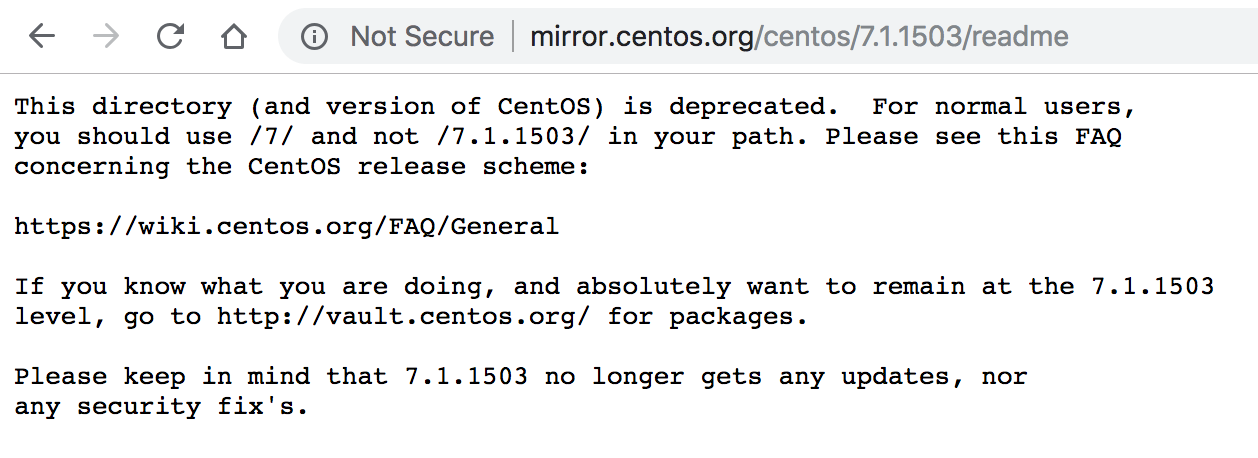
强配默认CentOS7的源只会去仓库取7.5系统的包,当然是不行的,提示404错误,找不到7.1需要的包:
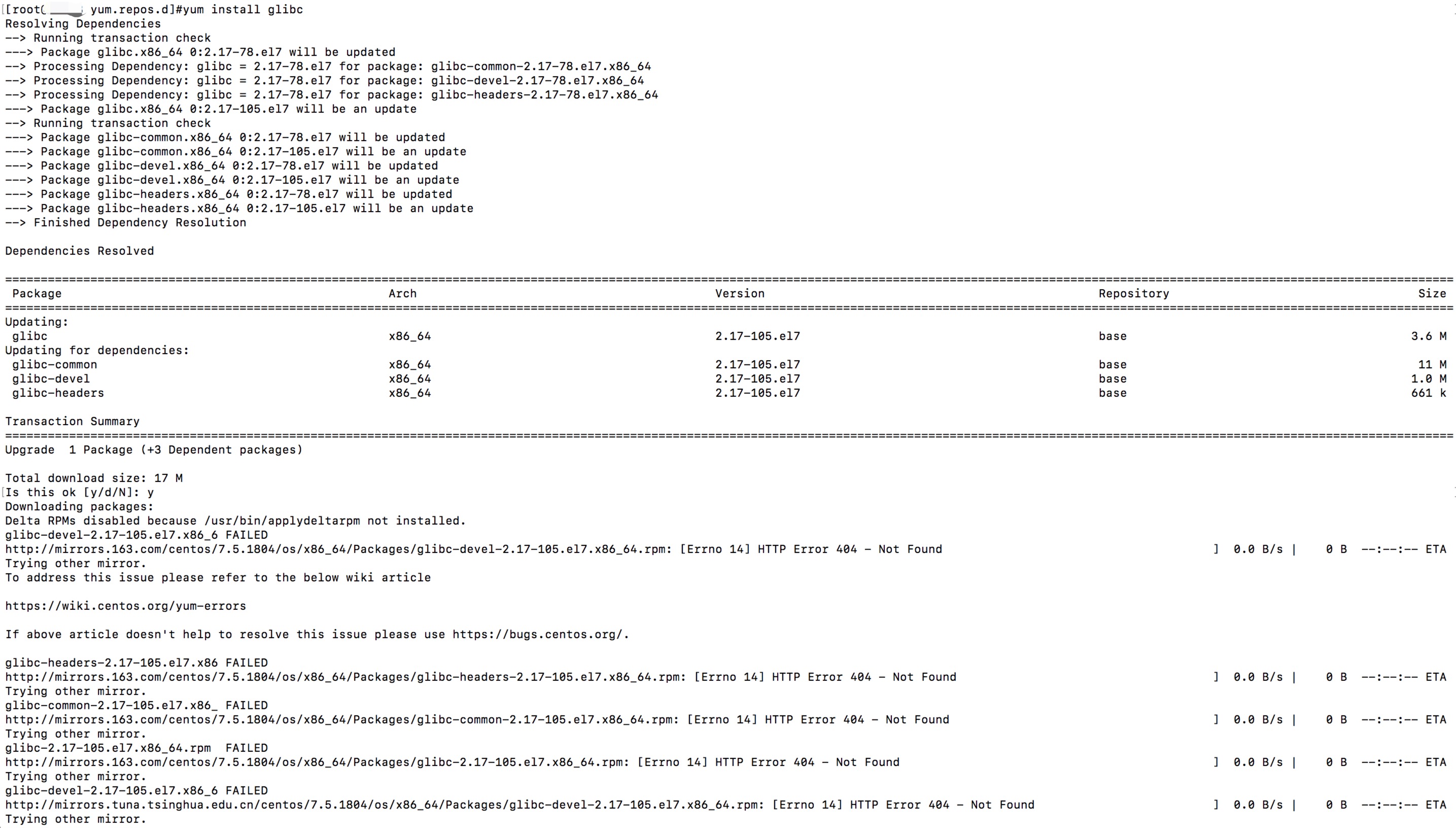
但好在yum把所有升级glibc的包都显示出来了,我们可以从CentOS 7.1历史仓库中找到这些对应的rpm包:
- glibc.x86_64
- glibc-common.x86_64
- glibc-devel
- glibc-headers
rpm安装glibc
rpm不可用
很狗血的是,rpm也不可用,调rpm命令抛错:
#rpm -V rpm
error: Unable to open /usr/lib/rpm/rpmrc for reading: No such file or directory.
yum不可用,rpm不可用,鸡和蛋都没有,尴尬!
实在没办法了,碰下运气,线上找一台系统版本一样的服务器,把rpm包所有文件打包拷贝过来,最后居然成功了:
#cd /usr/lib/
#wget ftp://xxx/rpm.tar.gz
#tar zxf rpm.tar.gz
#cd rpm/
#rpm -V rpm
missing /usr/lib/tmpfiles.d/rpm.conf
#mkdir -p /usr/lib/tmpfiles.d/
#cd /usr/lib/tmpfiles.d/
#wget ftp://xxx/rpm.conf
#rpm -V rpm
.......T. /usr/lib/tmpfiles.d/rpm.conf
升级glibc
修复好rpm命令后,我们开始升级glibc库:
#rpm -qa|grep glibc
glibc-common-2.17-78.el7.x86_64
glibc-devel-2.17-78.el7.x86_64
glibc-2.17-78.el7.x86_64
glibc-headers-2.17-78.el7.x86_64
# cd /usr/local/src/
# wget http://mirrors.cqu.edu.cn/CentOS/7.5.1804/os/x86_64/Packages/glibc-2.17-222.el7.x86_64.rpm
# wget http://mirrors.cqu.edu.cn/CentOS/7.5.1804/os/x86_64/Packages/glibc-common-2.17-222.el7.x86_64.rpm
# wget http://mirrors.cqu.edu.cn/CentOS/7.5.1804/os/x86_64/Packages/glibc-devel-2.17-222.el7.x86_64.rpm
# wget http://mirrors.cqu.edu.cn/CentOS/7.5.1804/os/x86_64/Packages/glibc-headers-2.17-222.el7.x86_64.rpm
#rpm -Uvh --replacepkgs glibc*.rpm
Preparing... ################################# [100%]
Updating / installing...
1:glibc-common-2.17-222.el7 ################################# [ 13%]
2:glibc-2.17-222.el7 warning: /etc/nsswitch.conf created as /etc/nsswitch.conf.rpmnew
################################# [ 25%]
3:glibc-headers-2.17-222.el7 ################################# [ 38%]
4:glibc-devel-2.17-222.el7 ################################# [ 50%]
Cleaning up / removing...
5:glibc-devel-2.17-78.el7 ################################# [ 63%]
6:glibc-headers-2.17-78.el7 ################################# [ 75%]
7:glibc-common-2.17-78.el7 ################################# [ 88%]
8:glibc-2.17-78.el7 ################################# [100%]
#rpm -qa|grep glibc
glibc-2.17-222.el7.x86_64
glibc-common-2.17-222.el7.x86_64
glibc-headers-2.17-222.el7.x86_64
glibc-devel-2.17-222.el7.x86_64
适当调整locale文件后,再次查看目录,文件夹名已经能够正常显示了:
# cat /etc/locale.conf
export LC_ALL=zh_CN.UTF-8
export LANG=zh_CN.UTF-8
# tail /etc/profile -n1
export LC_ALL=zh_CN.UTF-8
#cat /etc/sysconfig/i18n
LC_CTYPE="zh_CN.UTF-8"
# ls /path/to/folder/
ADMIN-New(admin后台)(admin.cctalk.com)
ADMIN-New(admin后台)(admin.cctalk.com)@tmp
JAVA-Job(任务执行微服务)(ccjob.soa.yeshj.com)
JAVA-Job(任务执行微服务)(ccjob.soa.yeshj.com)@tmp
后记
具体为啥这台机器有这么多Python环境,yum和rpm为啥都不可用,但好在还能救回来。
无论是产线还是测试环境服务器,权限一定要控制起来,除非确认即便是搞坏了重装也无所谓,否则搞坏了耽误的就是大家的时间了。